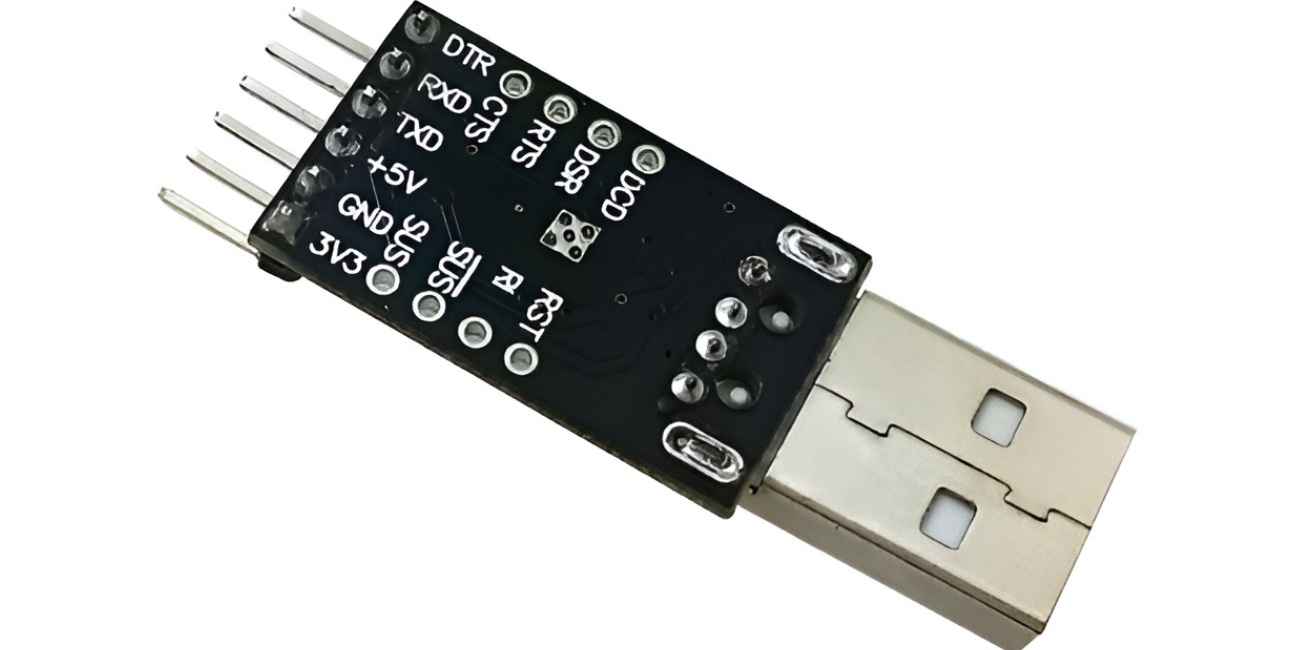Bridging the Gap: Your Go-To Guide to the USB to UART TTL CP2102 6 Pin Module
In the realm of embedded systems, microcontrollers, and DIY electronics, communication is key. While many modern boards offer direct USB connectivity, there are countless scenarios where you need to interact with a device using its serial (UART) interface. This is where the unassuming yet incredibly powerful USB to UART TTL CP2102 6 Pin Module steps in as an indispensable tool for hobbyists, developers, and engineers alike.
This blog post will demystify this crucial converter, exploring its functionality, highlighting its advantages, and detailing why this compact 6-pin module is a staple in any electronics toolkit.
The Essential Translator: What is a USB to UART TTL Module?
At its core, the USB to UART TTL CP2102 6 Pin Module acts as a translator. Your computer communicates via USB (Universal Serial Bus), a complex high-speed protocol. Many microcontrollers, sensors, and legacy devices, however, communicate using UART (Universal Asynchronous Receiver-Transmitter) with TTL (Transistor-Transistor Logic) voltage levels (typically 3.3V or 5V). The CP2102 chip on this module efficiently bridges this communication gap, converting USB data packets into serial TTL signals and vice-versa.
The "6 Pin Module" refers to the common pinout of these boards, which usually includes:
- VCC/3.3V/5V: Power output (often selectable between 3.3V and 5V) to power your target device.
- GND: Ground connection.
- TXD (Transmit Data): Data output from the CP2102 module to the target device's RXD.
- RXD (Receive Data): Data input to the CP2102 module from the target device's TXD.
- DTR (Data Terminal Ready) / RTS (Request To Send): Control signals often used for automatic reset or bootloader activation on microcontrollers like Arduino or ESP modules.
Why the CP2102 Chip Stands Out
While there are other USB to UART chips available (like the FT232RL or CH340G), the Silicon Labs CP2102 has earned a reputation for its reliability, driver stability, and ease of use. Key advantages include:
- Reliable Performance: Known for stable data transfer, minimizing communication errors even at higher baud rates.
- Driver Availability: Silicon Labs provides robust and widely supported drivers for Windows, macOS, and Linux, ensuring broad compatibility across various operating systems.
- Integrated Clock and EEPROM: The CP2102 chip integrates its own oscillator and EEPROM, reducing external component count and simplifying module design, contributing to its compact size.
- Flexible Voltage Output: Many modules based on the CP2102 allow you to select between 3.3V and 5V power output, making it compatible with a wider range of microcontrollers and sensors without needing external level shifters for power.
- Automatic Reset Capability: The DTR/RTS pin is particularly useful for automatically resetting development boards like Arduino or ESP series microcontrollers during programming, streamlining the upload process.
Unlocking Potential: Common Applications
The versatility of the USB to UART TTL CP2102 6 Pin Module makes it an indispensable tool for a myriad of electronic projects:
- Programming Microcontrollers: Easily upload code to popular microcontrollers like Arduino Pro Mini, ESP8266, ESP32 modules (without built-in USB-to-UART), or custom ATmega/ATTiny setups.
- Debugging and Serial Monitoring: View diagnostic messages, sensor readings, and debug information from your embedded devices via a serial terminal on your computer. This is invaluable for troubleshooting.
- Interfacing with GPS Modules: Connect directly to GPS receivers that output NMEA data via a serial port.
- Communicating with GSM/GPRS Modules: Send AT commands and receive responses from cellular communication modules for IoT projects.
- Sensor Data Logging: Read data from various sensors (e.g., environmental sensors, RFID readers) that output data serially.
- Flashing Firmware: Update firmware on routers, single-board computers, or other devices that expose a serial console.
- Interfacing with Linux Boards: Access the serial console on devices like Raspberry Pi for headless setup or debugging.
- Legacy Device Communication: Breathe new life into older hardware that only offers a serial interface.
Getting Started with Your CP2102 Module
Using the USB to UART TTL CP2102 6 Pin Module is straightforward:
- Install Drivers: Download and install the necessary drivers from the Silicon Labs website for your operating system.
- Connect Power: Ensure you connect the VCC/3.3V/5V and GND pins correctly to your target device's power supply.
- Cross Connect TX/RX: Remember that the TXD (Transmit) of your CP2102 goes to the RXD (Receive) of your target device, and the RXD of your CP2102 goes to the TXD of your target device.
- Connect Control Pins (Optional): If programming a microcontroller, connect the DTR/RTS pin of the CP2102 to the reset/boot pin of your microcontroller if automatic programming is desired.
- Open Serial Terminal: Use an IDE's built-in serial monitor (like Arduino IDE) or a dedicated serial terminal program (like PuTTY, Tera Term) to establish communication.
- Set Baud Rate: Ensure the baud rate in your software matches the baud rate configured on your target device.
Conclusion: Your Reliable Serial Companion
The USB to UART TTL CP2102 6 Pin Module is more than just a simple adapter; it's a vital link that empowers communication between your computer and a vast array of embedded electronics. Its reliability, broad driver support, and compact form factor make it an essential tool for debugging, programming, and interacting with devices that communicate via serial. If you're delving into the world of microcontrollers, IoT, or custom embedded systems, ensure you have this versatile module in your arsenal – it will undoubtedly simplify your development process and unlock new possibilities for your projects.