
DSM Online Support
Support Master
Welcome to DSM Online
How can I help you today
How can we assist you? please let us know the support you need from DSM Online
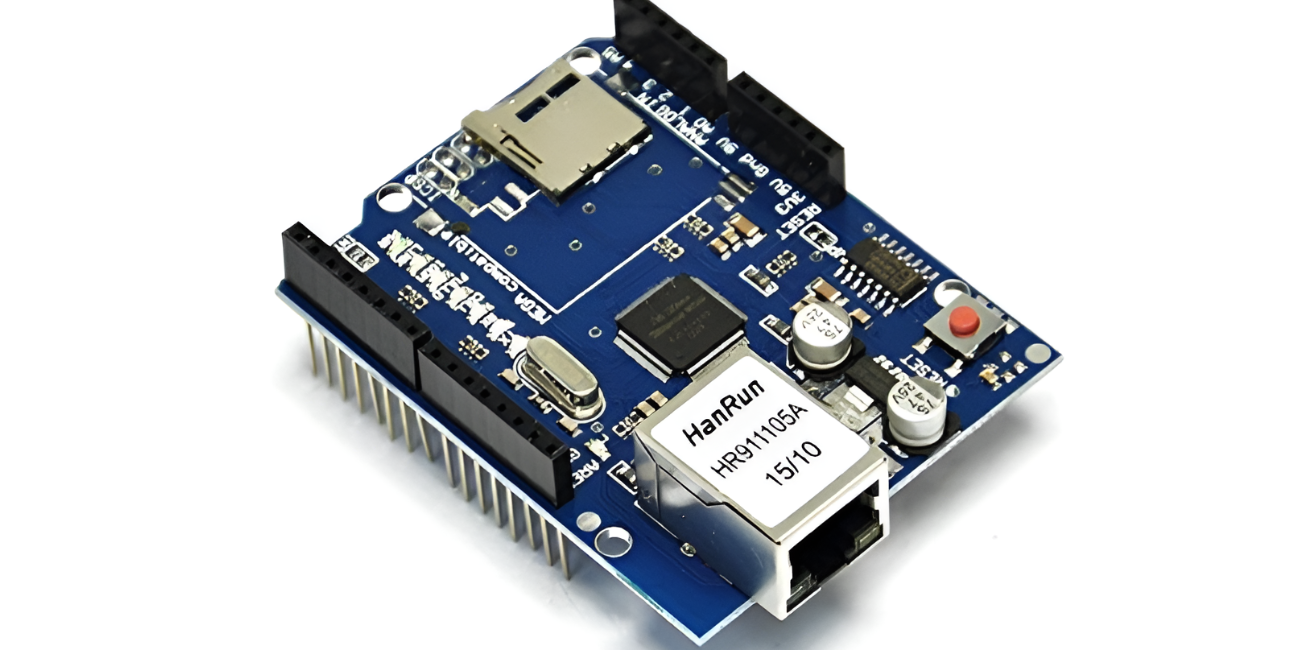
The Arduino Uno is a fantastic platform for bringing your electronic ideas to life. However, to truly unlock the potential of your projects and connect them to the vast network of the internet, an Ethernet connection becomes essential. This is where the ETHERNET SHIELD W5100 FOR ARDUINO UNO steps in, providing a seamless and reliable way to integrate network capabilities into your Arduino creations.
This blog post will delve into the features, benefits, and applications of this popular shield, demonstrating why it's a crucial component for anyone looking to build internet-connected Arduino projects.
Bridging the Physical and Digital: Understanding the Ethernet Shield W5100
The Ethernet Shield W5100 is a hardware module specifically designed to stack directly onto an Arduino Uno board. It incorporates the Wiznet W5100 Ethernet controller chip, which handles all the complexities of the TCP/IP protocol stack and network communication. This offloads the networking burden from the Arduino's microcontroller, allowing it to focus on the core logic of your application.
By simply plugging the shield onto your Arduino Uno and connecting an Ethernet cable, you instantly give your project the ability to communicate over a local network or the internet. This opens up a world of possibilities, from remote monitoring and control to data logging and web server applications.
Key Features That Make the W5100 Stand Out:
The Ethernet Shield W5100 boasts several key features that make it a reliable and popular choice for Arduino users:
Unlocking a World of Applications:
The Ethernet Shield W5100 empowers your Arduino Uno to interact with the internet and local networks in countless ways. Here are some exciting applications:
Getting Started with the Ethernet Shield W5100:
Using the Ethernet Shield W5100 with your Arduino Uno is generally a straightforward process:
Ethernet library in your sketch using #include <Ethernet.h>.Ethernet library to establish network connections, send and receive data, and implement your desired network functionality. The Arduino website and community forums offer numerous examples and tutorials to guide you.Conclusion: Connecting Your Arduino to the Digital Realm
The ETHERNET SHIELD W5100 FOR ARDUINO UNO is a powerful and accessible tool that bridges the gap between your physical Arduino projects and the vast digital world. Its robust hardware, ease of integration, and comprehensive library support make it an essential component for anyone looking to explore the exciting possibilities of networked embedded systems and the Internet of Things. By adding this shield to your Arduino Uno, you unlock a universe of applications and empower your creations to interact with the world in new and innovative ways.